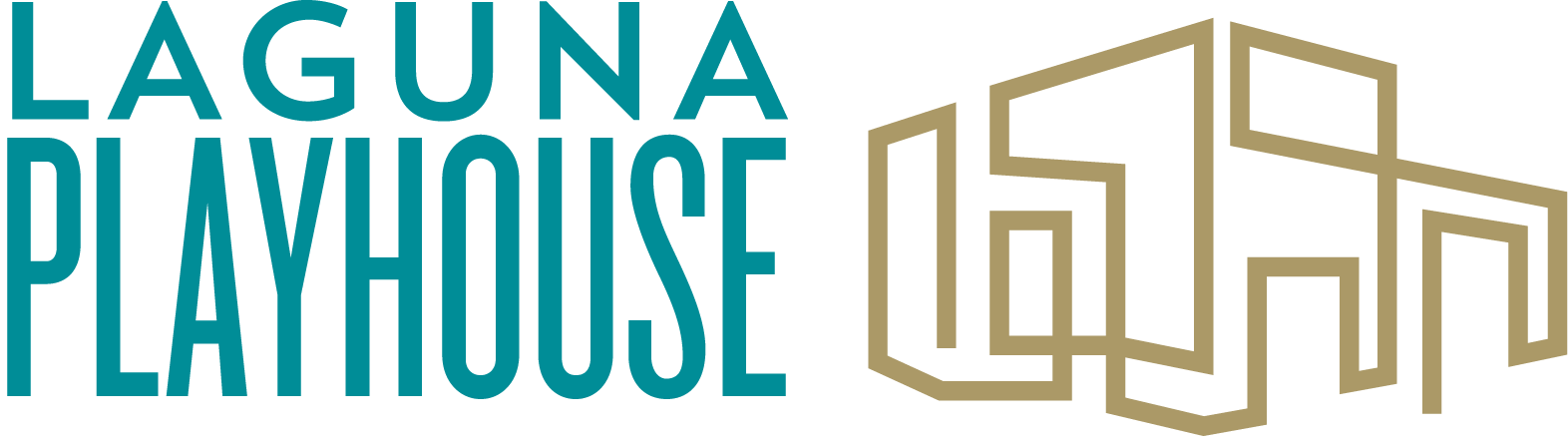How it works:
As a nonprofit professional, you may be aware of Google's FREE advertising program, which provides up to $10,000 monthly in free Google Ads.
But you're probably not taking full advantage of it because you lack the time, money, or skills to manage these ads effectively.
Now, you can accelerate your impact with our simple and cost-effective solution: comprehensive ad management services for Google's Ad Grant program at a low monthly rate. Contact Us (form submission anchor) or read below for more information.


Pricing:
Our basic nonprofit Google Grants Management starts at $149/mo. Our prices vary from $149/mo to $499/mo+ based on the geographic reach of the nonprofit (local, statewide, nationwide, global).
Includes:
-
Guaranteed to increase quality website traffic
-
Data-driven dynamic ads & keyword strategies
-
Up to 15 Google search ads
-
All ads & ad groups are optimized bi-weekly
-
Easy monthly credit card billing
-
Goal of 300%+ ROI of monthly free ads
-
Automated monthly reporting and live dashboard
-
Fast & free set-up with an annual agreement ($500 value)
Google Ad Grant FAQ's
Q: How do you apply for Google Ad Grant:
A: Google Grants are fast and (mostly) easy to apply to for qualified organizations. The application is three steps. Step 1: Apply for Google for Nonprofits. Step 2: Upon approval, log into your Google for Nonprofits account using the same Gmail account that you applied with, and scroll down to Google Ads. Step 3: Complete the three steps to activate your account. Also note, there are several other free Google services that you may want to use.
Q: What is the benefit of the Google Grant for my nonprofit?
A: When used properly, the Google Grant will help you increase awareness, and generate quality traffic visits to your website. The Grant can also help with crucial actions such as increased donations, finding new volunteers, or newsletter sign-ups.
Q: What can I expect in terms of free ads?
A: Each Google Grant account is different and varies based on several factors, including geographic reach, market competition, and website quality, among others. Our goal is to deliver at least 300% ROI for all our clients. In general, we find that geographic reach is the biggest factor. Local clients can expect $100's to $1,000+ in free ads, regional clients can see $1,000 to $5,000+ in free ads and national and global clients can see $3,000 to $10,000 in free ads.
Q: How much does Google Grant management cost for nonprofits?
A: EleeHub offers Google Grant management starting at $149/month (neighborhood) for 3 campaigns and up to 15 ads.
-
Neighborhood (3-5 zipcodes). $149/mo
-
Local (city or county): $199/mo
-
Regional (single or multi-state): $299/mo
-
National (nationwide): $399/mo
-
Global (multi-country): $499-799/mo
Q: Who should hire expert help to manage their Google Grant?
A: We believe most eligible nonprofits should hire professional help for Google Grant management. Large-budget nonprofits should consider an agency that can integrate all their digital efforts. Our focus is on small nonprofits with little or no marketing budget. We believe in only paying for what you need by setting up data-driven, strategic Google Grant ads.
Q: Why should my nonprofit outsource Google Grant management?
A: It all comes down to time, talent, and budget. Google Ads can be managed internally, but organizations often don't have the time or skill set to manage the ads properly, or the account goes dormant due to turnover. Google Ads can be complicated and best practices change frequently. We believe our low-cost services will help small nonprofits maximize their Google Grant.
Q: How long does it take to set up Google Grant management?
A: If you are already approved for your Google Grant, the EleeHub team can have your ads up and running in as little as one to two weeks.
Q: Are there any additional fees?
A: No, we believe in transparency and simple yet effective account management. We do not charge any additional fees; however, state and local taxes may apply.
Q: What is the minimum contract term for EleeHub's Services?
A: We offer a 12-month agreement that automatically renews, however there is a generous 30-day cancelation clause. Our agreement is essentially a month-to-month contract. We are confident you will be happy with our services and our results, but if things change, there is no penalty to cancel.
Q: Does the Google Grant count as revenue for my organization?
A: Generally, Google Ad Grant revenue can and should be recorded as in-kind revenue and expense. We advise you to check with your tax professional.
Q: Who is eligible for a Google Grant?
A: Most registered 501(c)3 nonprofits are eligible for the Google Grant. Visit Google's Eligibility Requirements for full requirements.
Q: Does Google approve EleeHub?
A: Yes, EleeHub is a Google Partner, which means we meet several spending, account quality, and certification requirements required by Google to be a Google Partner.
Q: Are churches eligible for a Google Grant?
A: Most churches that are registered as 501(c)3 nonprofits are eligible for a Google Grant.
Q: Are international nonprofits eligible?
A: Yes, Google offers the Google Grant in more than 50 countries. Check for eligibility.
Q: Does EleeHub support internationally-based nonprofits?
A: At this time, we would consider serving international nonprofits that have an English website. We hope to add multi-language support in the future.
About EleeHub:
Eleehub, formerly Pathfinder Search Ads, was founded by Todd Vigil, a seasoned nonprofit marketing professional and marketing coach with 10+ years of experience leading digital transformation at two leading art institutions in Phoenix, The Phoenix Symphony and the Heard Museum.
Todd is Google Ads certified (since 2021) and a certified Google Ads Professional (since 2023) and is passionate about helping nonprofits use data, technology, and digital channels to maximize their reach and mission.
The EleeHub team has more than 30 years of nonprofit and digital marketing experience.